It’s tough to escape copyright infringement in a digital age. As enticing as it might seem, you can’t legally use any image you’ve found online and throw it in your blog or use it for commercial purposes. The bulk of the images on the Web are subject to copyright â€" meaning the photographer or creator of a particular image retains exclusive rights to that image â€" and are therefore protected under federal law. Luckily, there is an entire realm of free-for-all images that fall under something called “public domain.â€
Public domain images are available to anyone and can be used for whatever purpose you like, even commercial use, for a variety of reasons: the copyright may have expired, the images could have been taken by a government branch, or the owner may have just forfeited his/her rights for whatever reason. And, although there is a ton of places to find public domain images online, many of the sites offer limited and lackluster results that are more of an eyesore than eye candy. Here are choices for the best places to go to download public domain images. Have at it.
DISCLAIMER: Copyright properties and conditions vary from one image to the next. Make sure you have a firm understanding of the license and abide by any restrictions it may have in order to avoid legal penalties and action. That being said, publish images at your own risk.
Creative Commons
Creative Commons is one of the best choices for public-domain content, whether you’re looking for photos, audio, or something else. The site’s handy search utility allows you to enter a search term in the top right-hand corner and filter the results by Flickr, Fotopedia, Pixabay, and a number of other reputable spots for hosting photos.
Keep in the mind that the site searches for images that have Creative Commons licenses, meaning the images might not necessarily fall under public domain, but they can often still be used under certain conditions. The site should automatically search for content that can be used commercially and otherwise, but it’s a good idea to double-check the license just to be on the safe side.

EveryStockPhoto
There are countless stock image sites on the Internet, but EveryStockPhoto remains one of the best. The site dons an attractive, yet easy-to-navigate interface and displays some of the most popular searches on the left-hand side for easy access.
When you use the built-in search bar, the site compiles images from a wealth of resources and showcases them in a classic thumbnail view or a column view that sorts them; once you click an image, EveryStockPhoto will show you the photographer, the license type, resolution, and a few other tidbits of information. Unfortunately, a free account registration is necessary depending on the image source.

Wikimedia
With more than 16 million freely available media files, Wikimedia is another great tool for finding different kinds of public-domain content. Users curate the elaborate site â€" uploading, tagging, and categorizing the files â€" and most of the content is available and modifiable as long as you attribute the original author or licenser.
Wikimedia features a fairly extensive list of categories, from nature to engineering, and there is even a public domain category to greater filter your results. When using the search bar in the top right-hand corner, try entering “PD†before your search term to limit the results exclusively to public domain images. For instance, try searching “PD Abraham Lincoln†to show only public domain images of the late president.

Flickr
Flickr doesn’t just house millions and millions of protected images. On the contrary, Flickr actually is a great source for finding Creative Commons-licensed material and some that has made its way into the public domain spectrum, as well. The site features a wide array of images and the comprehensive search function allows you to sift through images much quicker than the built-in image browser.
Like the rest of the sites on our roundup, it’s best to to avoid any legal trouble by looking at what the original content owner’s restrictions on the image are. Some images on Flickr aren’t subject to copyright at all and thereby can be used for anything (including commercial purposes), while others merely require a simple attribution or hyperlink back to the source. Be sure to check out the Library of Congress’ photostream for a great collection of historical images.

Other alternatives
Stock photography is nothing new to the Internet and there are plenty of royalty-free and copyright-free alternatives worth looking into if the above sites don’t pan out for you. Most of them offer high-quality images with a few stipulations â€" such as attribution or only noncommercial use â€" but some do offer public domain images as well.Â
- Morguefile: As one of the first to enter the stock photo scene, Morguefile has been around since the late ’90s. Although the images are not in the public domain and you cannot claim ownership of them, they are still free to use in creative projects. The “Free photos†option on the right-hand side of the site’s homepage will grant you access to thousands of sortable images, but the search bar is far less cumbersome.
- Freerange: You have to register for a free membership in order to download images using Freerange, but it’s quick and gives you access to a vast archive of quality images that can be used for both personal and commercial use. There is a fair share of ads, but it makes sense since the photographers get paid when users click on the ads next to their submissions.
- StockVault: Touting more than 37,000 free images, StockVault is great for photographers, designers, and students to share their work for both personal and noncommercial use. The site sports a clean design and simple navigation, but search results often include images from both StockVault and Shutterstock (which requires a fee). Regardless, the site offers a admirable collection of images no matter the topic.
- Stock.xchng: Getty Images recently acquired Stock.xchng, bolstering traffic and making the site more popular than ever before. You need to sign up with a free Stock.xchng account before you can download anything, but there are more than 400,000 images to choose from once you’re up and running. Some are free to use, while others require notifying the artist or abiding by a standard set of restrictions outlined by the folks at Stock.xchng. It’s not the best-looking stock image site on our list, but it does have a good deal of quality images.
- Public Domain Pictures: As another free site maintained exclusively by its users, Public Domain Pictures hosts a hodgepodge of images that users can upload and download at any time. There’s only a few browsing categories to choose from, such as professional and seasonal, but the accompanying image tags make it easier to find what you’re looking for using the built-in search bar. Clicking on a photo will provide you with detailed information about the camera used, the artist, license, and several other technical features. If you’re feeling generous, you can also pay for premium download or choose to buy the artist a cup of joe â€" which basically deposits money in the artist’s account via PayPal.
- Public Domain Photos: The site may be littered with ads, but it does provide more than 5,000 free photos that can be used for both personal and commercial use. Images are tagged and sorted by category in the left-hand column and are typically offered in one high-resolution option. Like Stock.xchng, it’s not the most attractive site, but it does provide some worthwhile images.
- Free Digital Photos: Free Digital Photos offers both premium and free versions of its images for a personal or commercial use. Nearly every image is available for free download, but the images will cost you if you decide to ramp up the resolution and overall image quality. The site offers a nice selection of browsing categories, from travel to architecture, and a options to filter search results by photos, illustrations, or a specified image ID if you already know what you’re looking for.
What do you think of our picks for the best places to download public domain images? Did we miss a knockout website or resource? Let us know in the comments below.
 OnLive said on Thursday that the company has resurrected its "free cloud copy" promotion with The Witcher 2: Assassins of Kings Enhanced Edition. OnLive customers can now purchase the cloud version of the game for $19.99 and receive a digital download copy for free that can be played offline.
OnLive said on Thursday that the company has resurrected its "free cloud copy" promotion with The Witcher 2: Assassins of Kings Enhanced Edition. OnLive customers can now purchase the cloud version of the game for $19.99 and receive a digital download copy for free that can be played offline.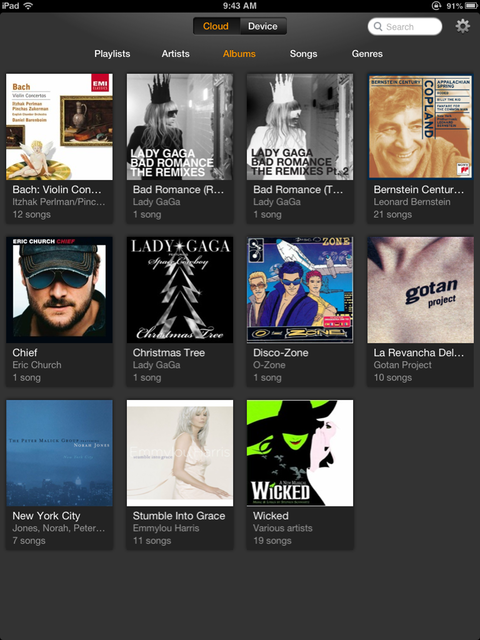
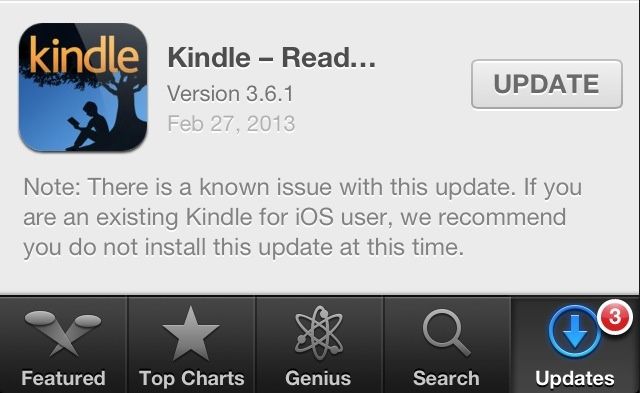






 If you've been waiting the cold long year to get Photoshop on your iPhone or Android Phone, the wait is finally over. Photoshop Touch for iPhone and Android is now available for $5.
If you've been waiting the cold long year to get Photoshop on your iPhone or Android Phone, the wait is finally over. Photoshop Touch for iPhone and Android is now available for $5.